If you want to know or find anything new on the Internet, then take the help of Google search and this search engine is connected to everyday needs. With the help of the search engine, not only the answers to the questions are provided, but the search engine is also offering many additional features to the users. On Google search, you get features such as checking your route anywhere, checking flight details, watching live scores, translating and converting currency. Now for Android smartphone users, a facility to recharge prepaid SIM has also been added by the company. With the help of the new feature, users can not only browse the recharge plans of many telecom operators, but can also compare them and get information related to discounts or offers. Along with this, users are also getting the option to recharge their prepaid numbers. Currently, this feature is available only for Android users and prepaid customers. For this, it is necessary to have internet connectivity, active prepaid SIM card and Android smartphone.
Follow these steps
Step 1: Unlock your phone and tap on Google app.
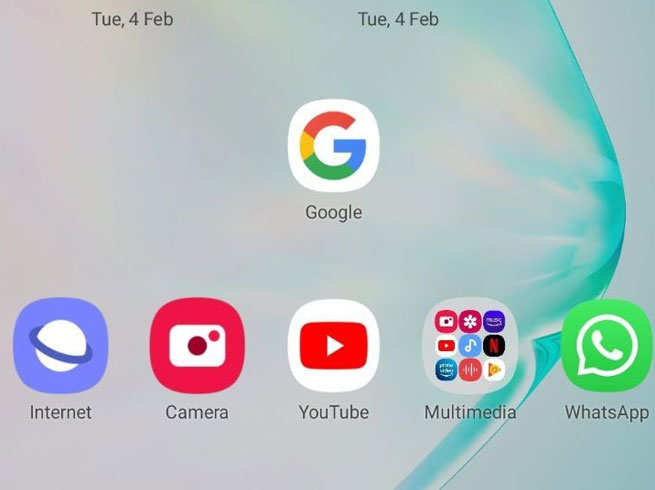
Google App
Step 2: Tap on the search box and type ‘SIM recharge’.
Step 3: From the list of search results, fill in the details like phone number, carrier details and circle and tap on the ‘Browse Plans’ button.
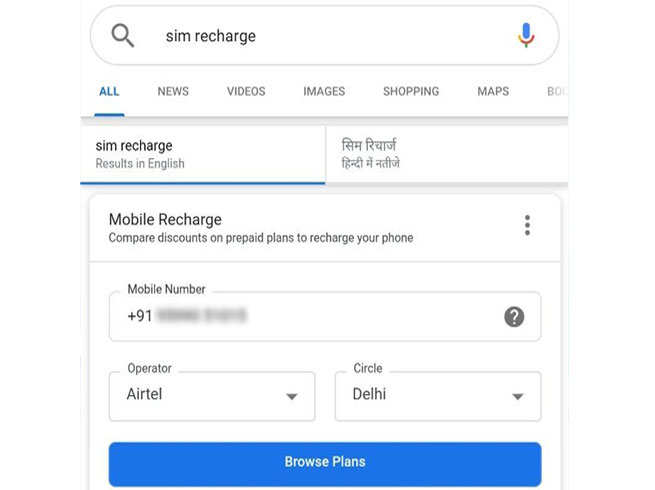
Step 3
Step 4: Now tap on your favorite recharge plan from the plans visible in front.
Step 5: After this, you have to select the mode of payment, where you are given options ranging from Google Pay to Paytm.
Step 6: Follow the payment steps and you will be able to recharge the SIM card.
By doing a simple search like this on Google, you Prepaid recharge Can get it done. However, to recharge from plans, you will need a payment app and only after that you will be able to pay for the preferred plan.












Add comment